How to Use BYOIP with Vultr and noez: A Comprehensive Guide
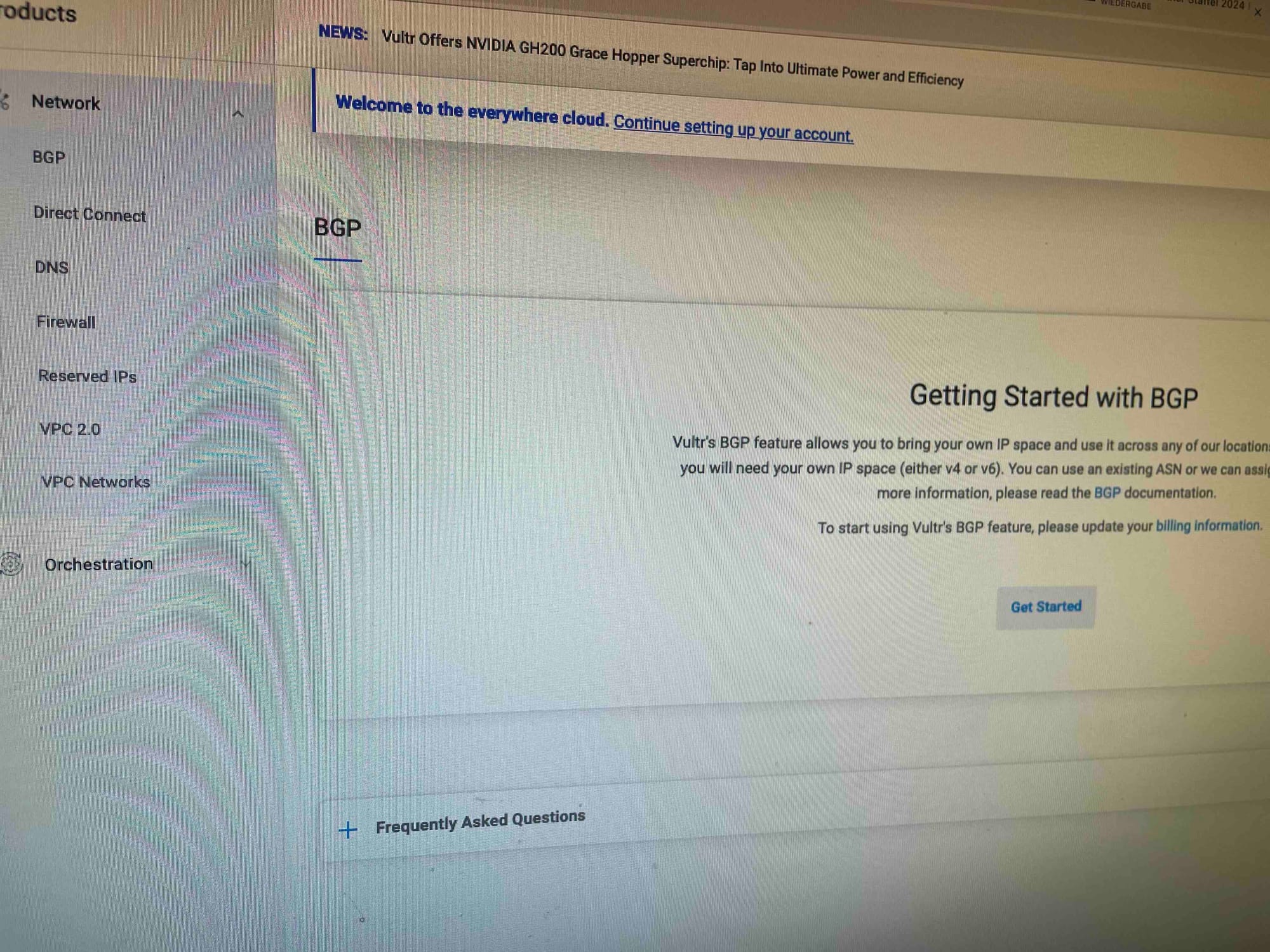
Bringing your own IP (BYOIP) to Vultr in conjunction with noez offers a powerful solution for businesses seeking greater control over their IP space. This guide will walk you through the process of setting up BYOIP with Vultr using IP space rented from noez.
Step 1: Renting IP Space from noez
To begin, visit noez.de/iplease to rent an appropriate IP network. noez provides a straightforward process for acquiring the IP space you need for your project.
Step 2: Configuring ASN
When setting up your BYOIP with Vultr, you'll need to specify the correct Autonomous System Number (ASN):
- For Bare Metal instances: Enter "AS20473"
- For VPS instances: Enter "AS64515" if you wish to use Vultr's ASN
Step 3: Validation Process
After submitting your request, Vultr will initiate a validation process:
- Vultr will send a confirmation email to Ghostnet (the owner of the leased ip space) within 48 hours.
- No Letter of Authorization (LOA) is required for this process.
- The validation typically takes about 48 hours to complete.
Step 4: BGP Configuration
Once the validation is complete, you can proceed with configuring BGP on your Vultr instance. Follow the detailed instructions provided in Vultr's official documentation at https://docs.vultr.com/configuring-bgp-on-vultr.
Key Configuration Steps:
- Set up your Vultr server instance with the appropriate IP addressing.
- Configure the BGP session using the provided Vultr Internal AS and BGP Neighbor addresses.
- Implement the necessary routing configurations on your server.
Benefits of BYOIP with Vultr and noez
Utilizing BYOIP through this method offers several advantages:
- Flexibility: Easily manage and control your own IP space across Vultr's global network.
- Scalability: Seamlessly expand your IP resources as your needs grow.
- Enhanced Control: Maintain ownership and portability of your IP addresses.
By combining noez's IP leasing services with Vultr's infrastructure, you can create a powerful and flexible networking solution tailored to your specific requirements.
Remember to carefully follow each step and consult Vultr's documentation for the most up-to-date information on BGP configuration. With proper setup, you'll be able to leverage the full potential of your leased IP space on Vultr's platform.