How to Enable Automatic Payments for Services Under 5 Euros on noez.de

When it comes to managing monthly service payments, automatic payments can be a lifesaver. However, on noez.de, services under 5 Euros can’t be paid automatically via PayPal or credit card due to economically restrictions. But don’t worry—there’s an easy workaround that ensures your services are paid on time, hassle-free. Here’s a step-by-step guide on how to set up automatic payments using your account balance.
Step 1: Choose "Credit Balance" as Your Payment Method
To get started, head over to the section to setup automatic service payments.
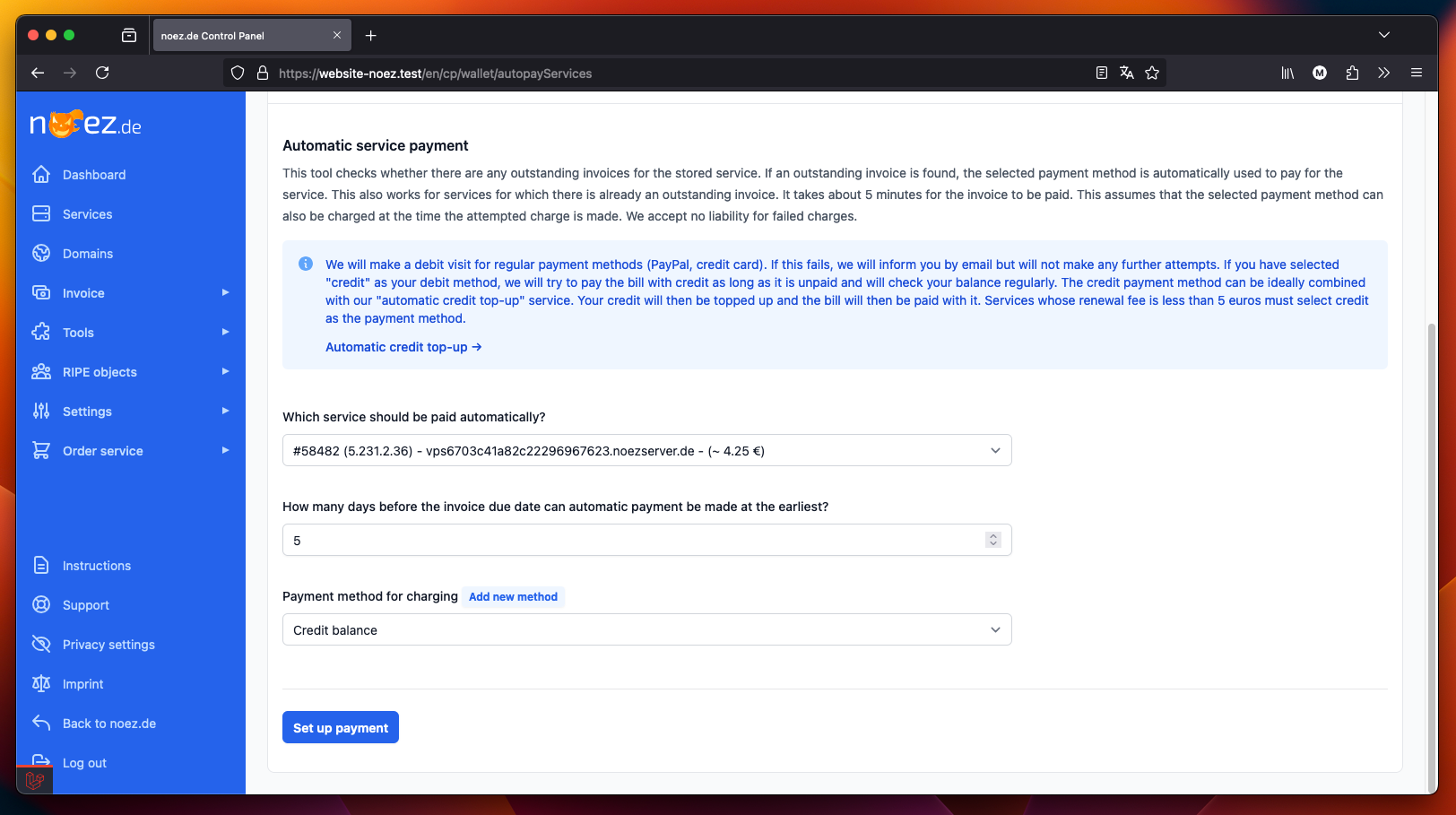
Here, select “Credit Balance” as the payment method for the service you want to set up for automatic payments. By choosing this option, you enable noez.de to use your account balance to pay for the service rather than directly charging a credit card or PayPal.
Step 2: Set Up a Payment Method
If you haven’t already added a payment method to your account, now’s the time. Go to the Wallet section and add either PayPal or a credit card.
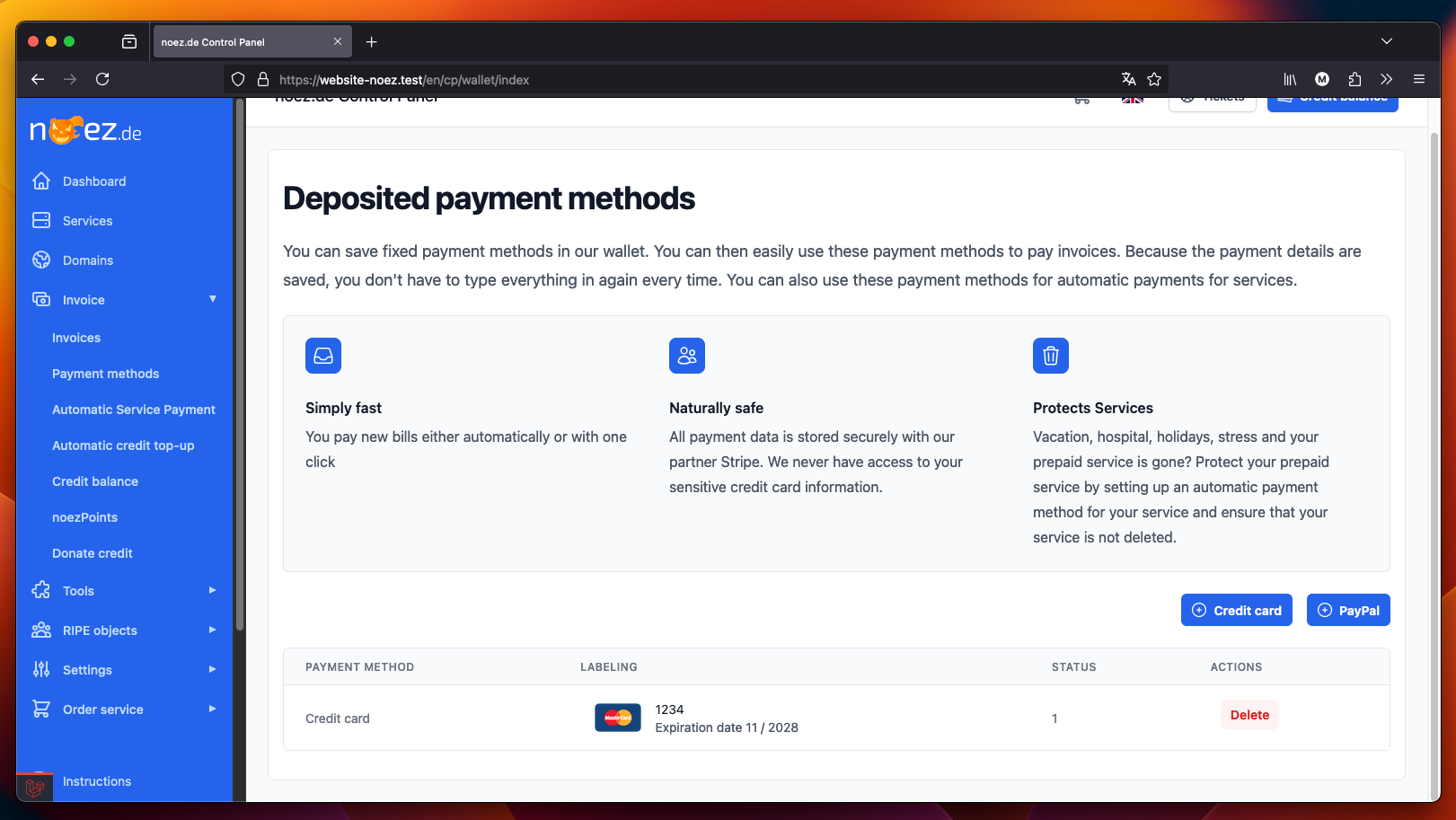
This payment method will be used to automatically top up your account balance as needed.
Step 3: Configure Auto-Funding for Your Wallet
Now, it’s time to enable automatic funding. Go to Auto-Fund Settings and set up auto-funding for your wallet. This means that if your balance falls below a certain threshold (for example, 1 Euro), the system will automatically add 5 Euros from your chosen payment method.
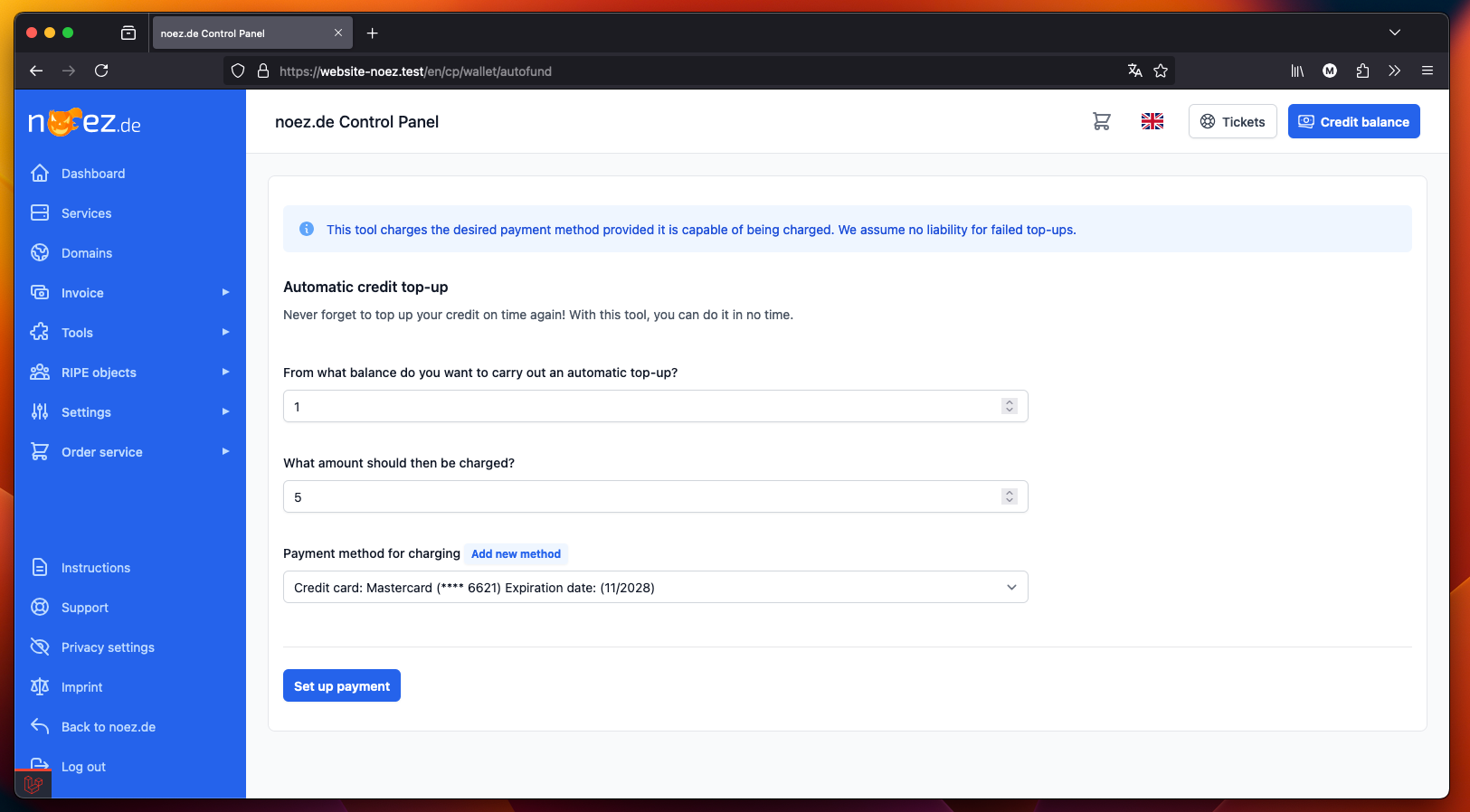
This way, if a new invoice for your service is generated and there isn’t enough in your account balance, the system will automatically top it up by 5 Euros, ensuring there are sufficient funds to cover your service payment. Best practice will be setting both values to 5.
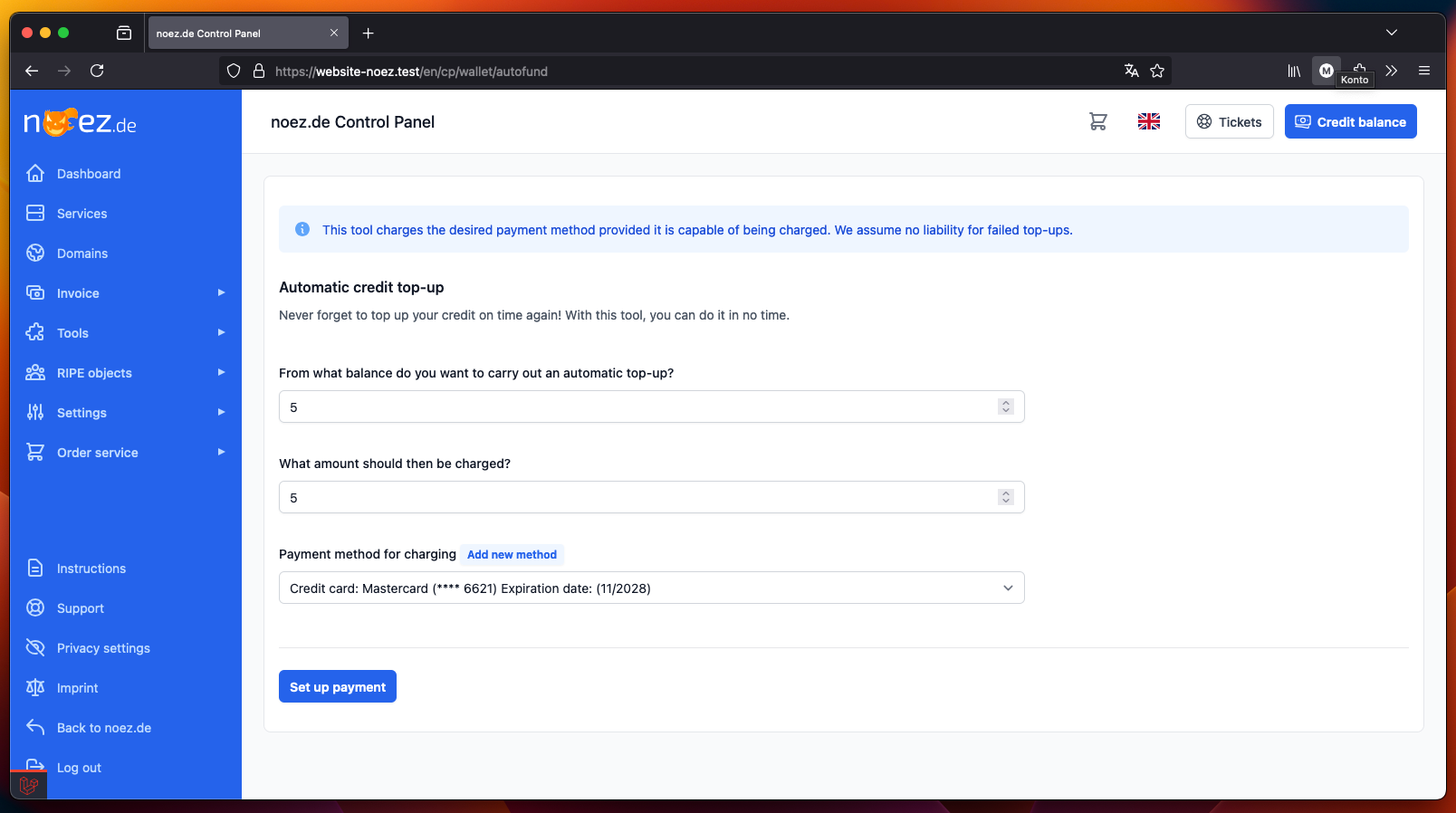
Then the system will make sure, that we automatically top up 5 euros as soon as your balance is 5 euro or lower.
How It Works: Ensuring Continuous Service Payment
Once your balance is set to auto-fund, the system takes care of the rest. Here’s a breakdown of what happens:
- New Invoice Generation: When a new invoice is created, the system will first check your account balance. If there are enough funds, it will immediately pay the invoice.
- Automatic Top-Up: If your balance is below the set threshold (like 5 Euro), the system will automatically add 5 Euros to your balance from your saved payment method.
- Automatic Payment of the Service: After topping up, the system will detect the available balance and process the payment for your service.
Both the auto-funding and payment systems run at regular intervals, checking every few minutes. This means that if your balance falls below the required amount, it will be topped up and used for service payments without any delay.
No Extra Steps Needed
The beauty of this setup is its simplicity. Once you’ve activated both auto-funding and auto-payment, you don’t have to worry about your balance or service payment deadlines. The system ensures your service payments are processed automatically, even if they fall below the 5 Euro mark.
So, to wrap up, if you’re looking to enable automatic payments for services under 5 Euros on noez.de, simply set up “Credit Balance” as your payment method, add a payment source, and configure auto-funding. With this setup, your services will stay up and running without any interruptions, and you won’t have to lift a finger!
Enjoy the peace of mind that comes with knowing your services are covered—automatically!